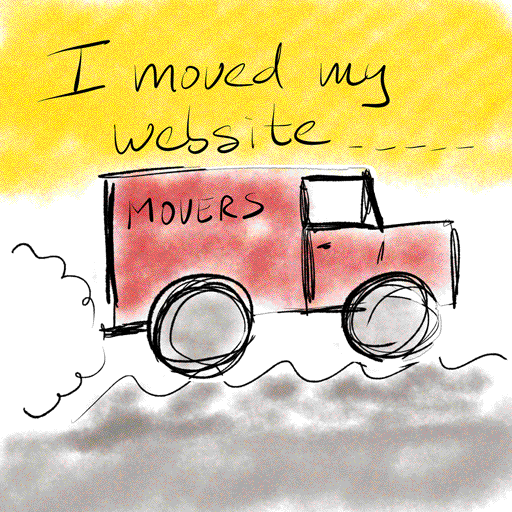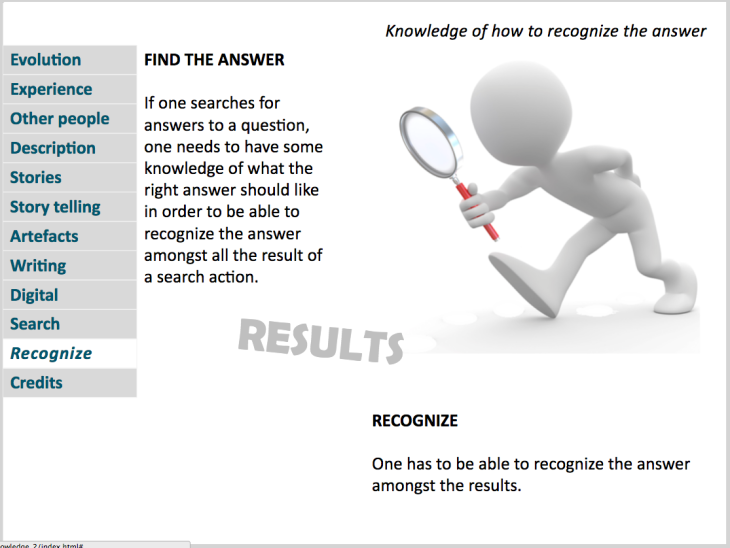This site has moved
PLEASE NOTE
This site has moved to my own domain at Reclaim Hosting. Please don’t reply here anymore but please SURF to my new website at:
http://www.ronleunissen.com/ron/
Liberate your art – card swap 2016
This year, just like last year, I participated in the Liberate Your Art Card Swap organized by Kat Sloma.
The Liberate Your Art postcard swap encourages you to create, share and liberate your art into the world, where it can do its greatest good. I joined participants from around the world as we liberated our art through the mail and brightened the day of those near and far.
I was a bit lazy this year and re-used the card I made in 2015. It carries an image that I made as a daily create assignment for DS106 some time ago. It’s a road map of a storyline.
The story that I used for this assignment was a short story I wrote earlier, a kind of Romeo & Juliette story featuring Ampero & Tessa.
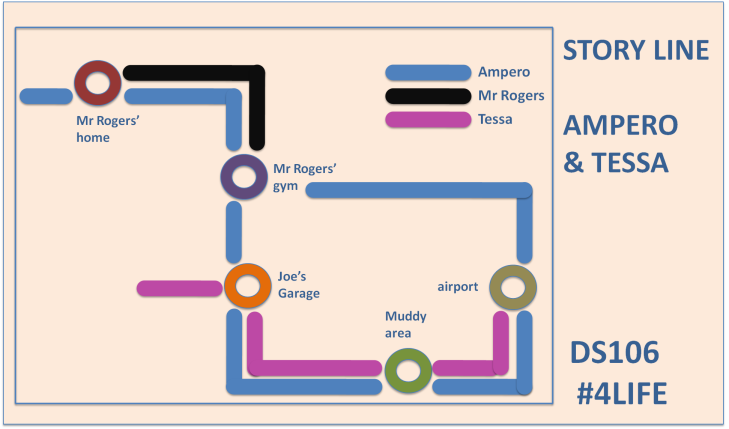
Story line of the romance of Ampero & Tessa. Made as a daily create assignment for DS106 and used for the Liberate Your Art – card swap of 2015 and 2016
I received some wonderful postcards of the 3 weeks that the cards were distributed by Kat. This year’s cards and last year’s cards are hanging on the side of a cup board in our living room.

Postcards received during Liberate Your Art – card swaps of 2015 and 2016
If you haven’t participated in the Liberate Your Art card swap yet, consider signing up for next year’s card swap.
You can read the story of Ampero & Tessa and other short stories written by me here.
Daily Create: Andreas and Gwendolyn
Today’s daily create assignment TDC1574 was to write a short story to this old drawing.
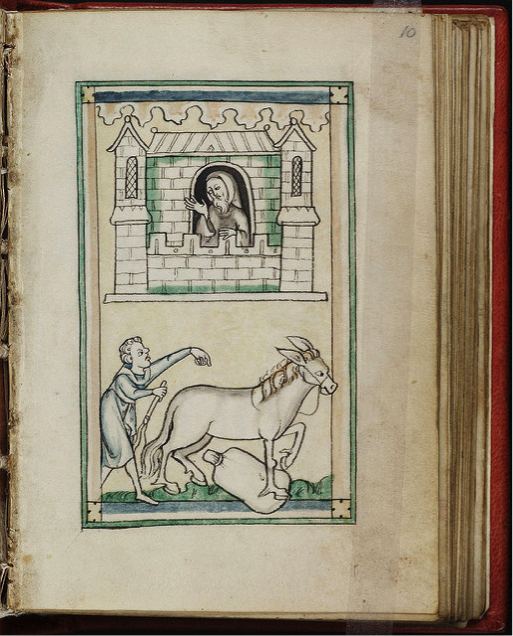
TDC1574: Write a short story to this 500 year old picture.
Here’s the story, it’s the story of Andreas & Gwendolyn.
Andreas and Gwendolyn
Once upon a time a dumb boy named Andreas was smitten with the fair lady Gwendolyn.
‘Oh Gwendolyn, oh Gwendolyn, will they not marry me?’ young Andreas asked her every day as he passed her window with his donkey.
‘Oh dear Andreas, I’d rather grow a beard before I’d marry you,’ would Gwendolyn’s ever consistent answer to this question be.
It was at a warm summer’s day as Andreas’ godmother, who was visiting her sister, heard Andreas’ question and what Gwendolyn answered. But since she was a bit deaf already, she missed the sarcastic undertone and understood the fair lady’s saying for a wish to become true before the young couple could set off into a happy marriage.
‘Oh you young lovers, I remember how Uncle Henry and I longed for each other, I will help you two to your happiness,’ she said. She pulled her want out of her pocket, flicked it four times and gave young fair Gwendolyn a beautiful beard at her shin.
‘Gosh, you’re ugly,’ the young boy said as he saw what happened to Gwendolyn. ‘Nevertheless, I still love you, since I’ve been loving you forever and couldn’t imagine my life without being in love with you.’
‘Oh well, since nobody sensible will marry me anyway now I have a beard,’ Gwendolyn responded, ‘I’ll settle for you and will marry you.’
The couple lived forever after, and let’s hope it was a happy marriage nonetheless.
THE END
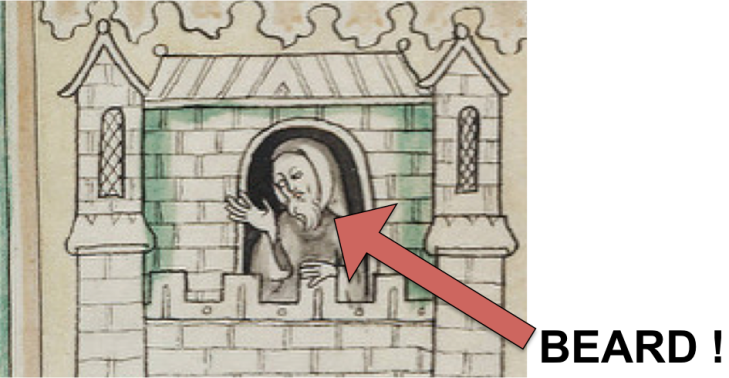
Evidence for Gwendolyn’s beard can be found in the original picture upon which this story is based.
Disclaimer
Any resemblance to actual people dead or alive is purely accidental.
Shakespeare week at DS106
In the last week we had several Daily Create assignments at DS106 connected to the celebration of Shakespeare’s work written over 400 years ago, thanks to Sandy Jensen Brown and her Shakespeare loving partner, Peter.
I must admit, though I know Shakespeare as a writer and know the ever green quote “To be or not to be”, I’ve never read anything by Shakespeare. For each of the assignments I googled the quote and read the translation to modern English and the context in which the phrase was put.
I use the information thus found to think of my contribution to each of the daily create assignments.
The first assignment was #tdc1562 “Alas, poor Yorick, for I knew him well…”. Hamlet says this in a graveyard as he looks at the skull of Yorick, a court jester he had known as a child, and grieves for him (source).
Some time ago I made several images of what I then called “skull man”, a collage of a cow’s skull and the body of a male mannequin. I re-used that and put it on top of an image of a graveyard. (app used: Bazaart)

Hamlet says this in a graveyard as he looks at the skull of Yorick, and grieves for him.
The second assignment was #tdc1563 “Oh, she doth teach the torches to burn bright!”
In modern English this would come down to “wow, she’s pretty!”
Again I could re-use an image I’d made earlier while experimenting with the DreamScope app on my iPhone.
To make this image it took several steps:
1 altered the original photo found on the internet with Aerograph app;
2 put a different background to the new image in Bazaart app;
3 had the image altered by DreamScope
4 put the text on the final image in Bazaart app.
(apps used: Aerograph, Bazaart, Dreamscope)

Several apps on iPhone have been used to create this image
The third assignment read #tdc1564 “If music be the food of love, play on…”. Here Orsino is asking for more music because he is frustrated in his courtship of Countess Olivia. He muses that an excess of music might cure his obsession with love, in the way that eating too much removes one’s appetite for food (source).
For this assignment I used a song written by Kevin Hodgson during last year’s Digital Writing Month which we collaboratively sang together with Sarah Honeychurch and Maha Abdelmoneim.
To do this we used SoundTrap, an awesome online music editor which makes it possible to work asynchronously on a song with several people. I wrote more about our little project in this post. The result, our song, can be heard here on SoundCloud.
(apps used: Audacity, SoundTrap, SoundCloud)
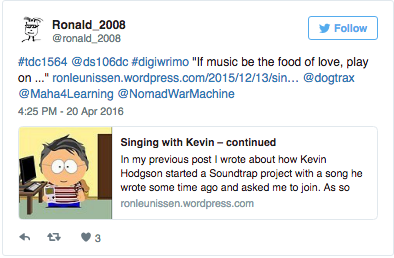
I submitted as my daily create my post on a musical project together with Kevin, Sarah and Maha.
This next assignment read #tdc1565 “I call it Bottom’s Dream because it hath no bottom.” This quote comes from A Midsummer’s Night Dream. I used the Wikipedia page on Nick Bottom to understand what this quote was about. Apparently Nick’s head has magically been changed into the head of a donkey.
I used two images, one of a donkey and one of a scene in Hamlet (the one with the skull) in Bazaart app to make a collage. Then I imported that collage into ProCreate drawing app on my iPad and traced the outlines with with gel pen on a black background.
(apps used: Bazaart, ProCreate)
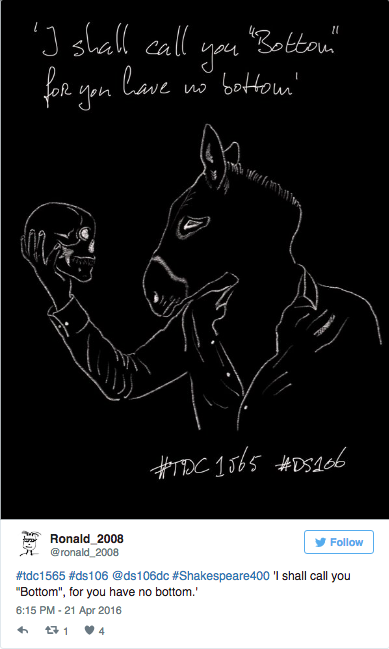
A combination of Hamlet and A Midsummer’s Night Dream
I later re-did the Bazaart image and posted that on the Bazaart community and in my Flickr account.
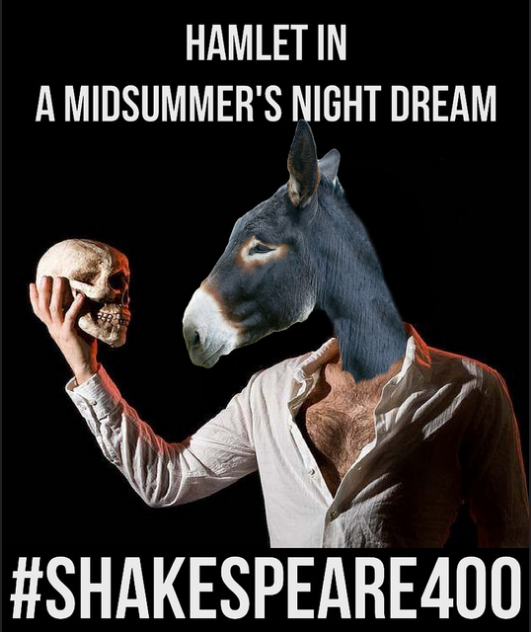
Bazaart collage, Hamlet in A Midsummer’s Night Dream as part of #DS106 and #Shakespeare400
Next was assignment #tdc1566 “Ill met by moonlight, Proud Titania!”
Oberon apparently wants to get back to his wife Titania after dogging on her with his mistress. Well this Titania isn’t to be taken for granted! Talk to the hand, Oberon!
To make this, I again used a combination of apps on my iPad: Bazaart to make the collage and ProCreate to trace the outlines of the images.
(apps used: Bazaart, ProCreate)
The last Shakespeare linked assignment #tdc1567 wasn’t a quote from a play but a question: What happened to the head of Shakespeare?
Recent research showed that the head of the writer is missing from what we suspect to be his grave.
In all big world mysteries there’s always the same group that seems to be involved: The Illuminati. Probably they’ll hold the skull for ceremonial reasons.
(app used: Bazaart)
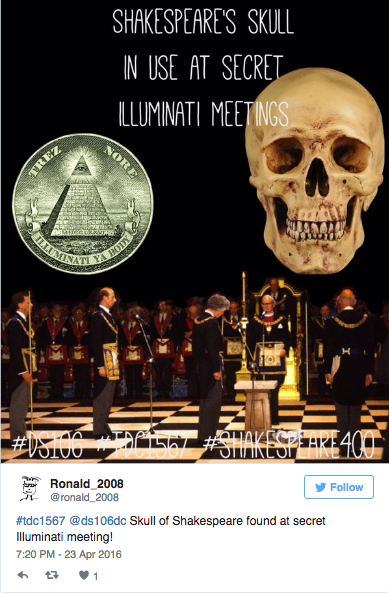
Shakespeare’s skull is missing from his grave. Probably the mysterious Illuminati has got it and use it in their rituals.
This week of DS106 was fun to do. It adds to the experience when a couple of assignments are linked to a central theme.
I also liked that the assignments triggered me to search for information on the Shakespeare quotes and thus learn about his plays.
Grids & Gestures week
This week I participated in an exercise by Nick Sousanis. For who doesn’t know him, Nick is internationally famous for his dissertation “Unflattening” which is completely written in as a graphic novel.
The exercise is called grids & gestures and it stimulates us to draw each day of one week in just panels and lines. We’re not supposed to use words or real drawings of stuff and it shouldn’t take more than about 15 minutes to create it.
I started with this drawing on Monday.
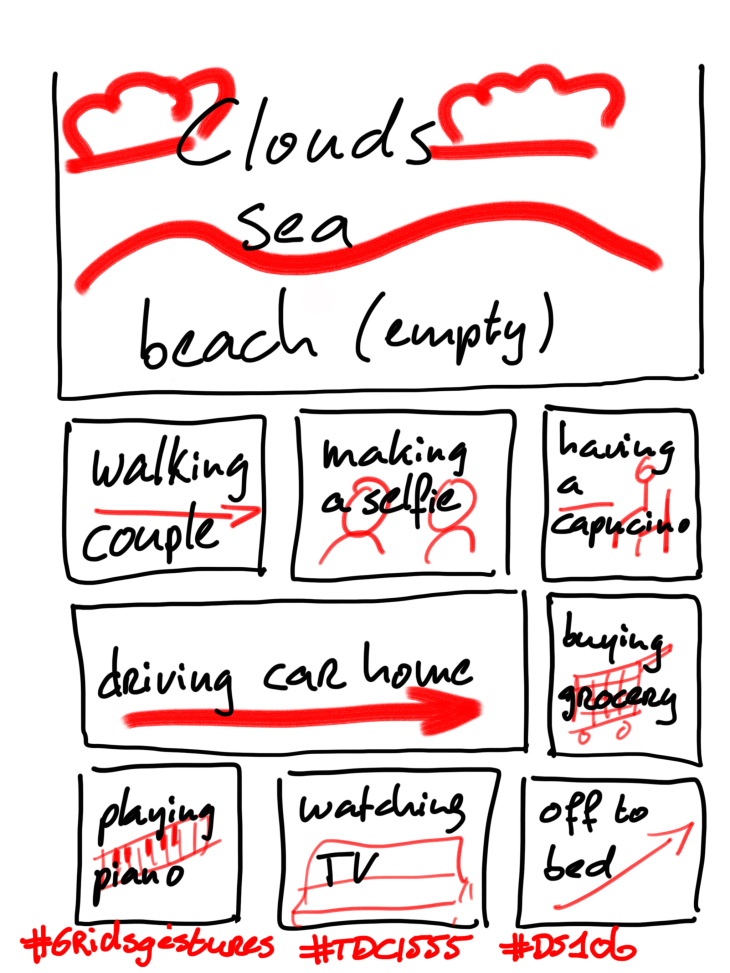
Monday. My wife and I both had a day off work and went to the beach.
Nick responded in Twitter, stimulating me to leave out the words.
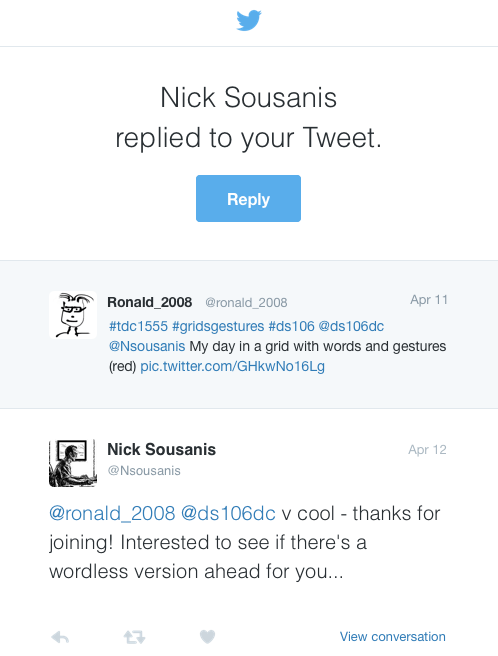
Being the educator he is, Nick stimulated me to leave out the words
So on Tuesday I made another ‘grids&gestures’ and posted it on Twitter. Besides working (writing) on my computer, I had a couple of long meeting with people sitting across the table in front of me. I used the rectangular forms for that.
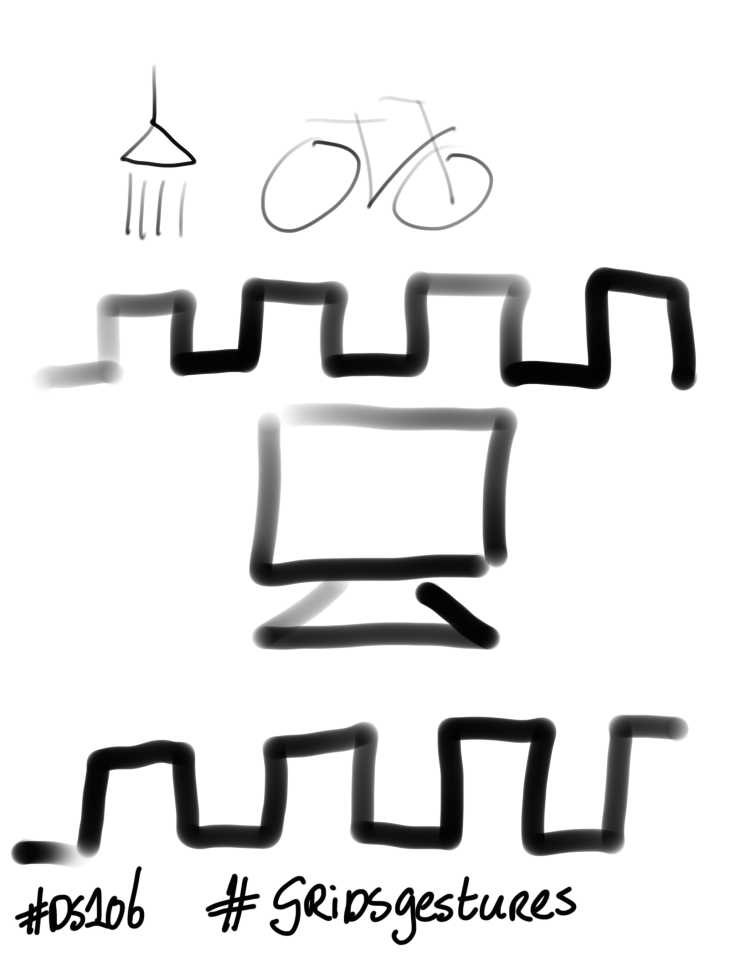
Tuesday. Meetings and working on computer. I guess you can see how I get to work?
Wednesday evening I posted my third drawing. This day started with my piano lessons. After that I sat in my office room (with view on early 19th century building) and had to do a lot of reading.
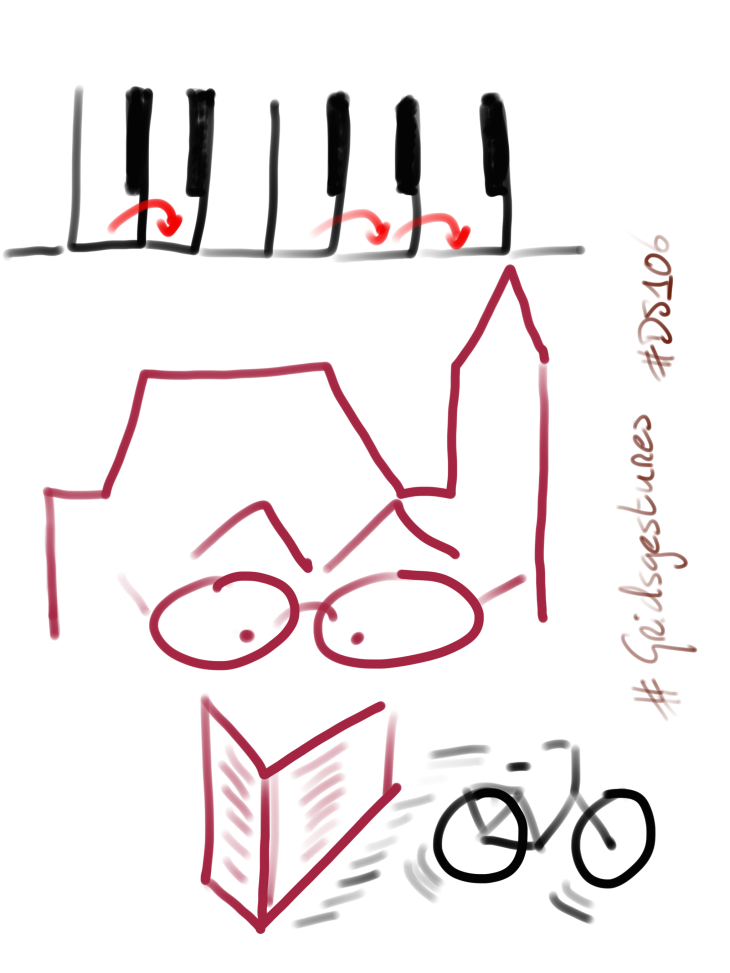
Wednesday started with piano lessons
Thursday, yet another day with lots of meetings, yet each with different numbers of people attending and with different constellation of seats. I got some great feedback on Twitter which encouraged me to keep going.
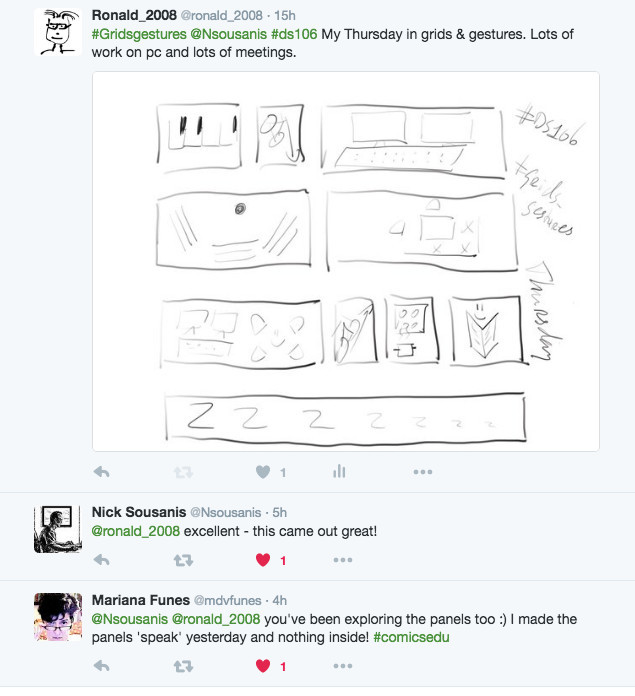
Thursday. I added panels on my page and got some stimulating feedback by Nick and Mariana.
Friday I finished some last work from home and used most of the day to make digital artifacts like photos and drawings, using my iPhone, iPad and Mac computer.
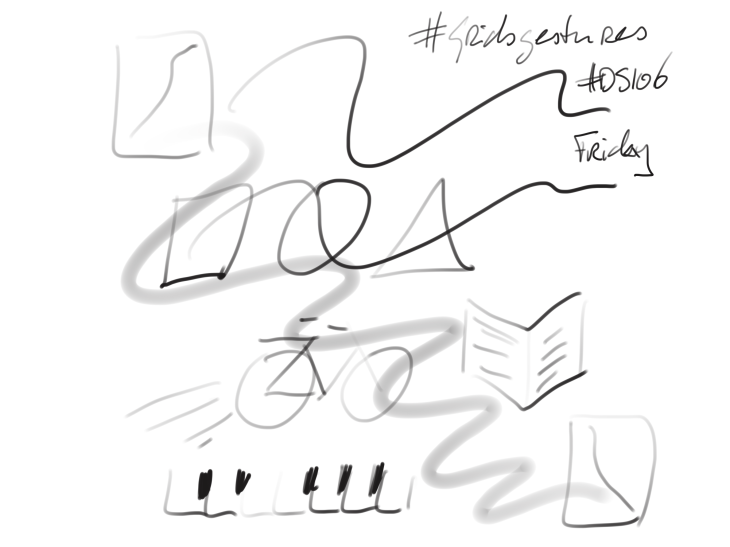
Friday I spend most of the day working on digital artifacts
Saturday was a day for shopping and gardening.
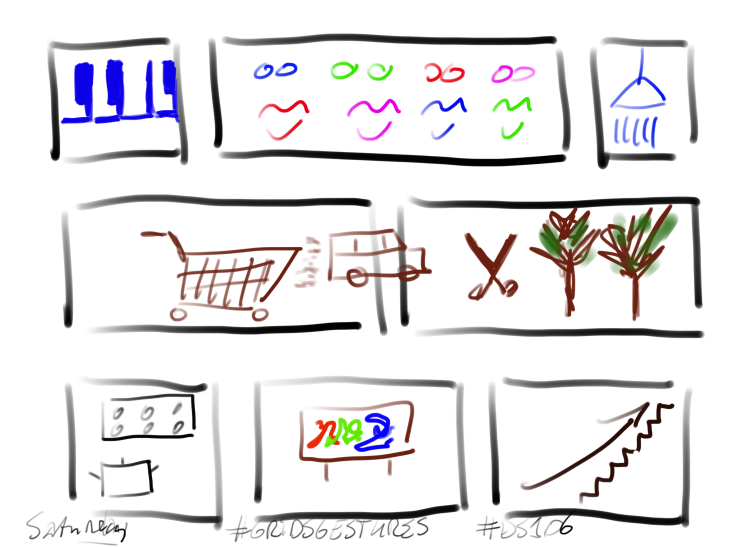
Saturday, a day for shopping and gardening, next to being creative and watching some TV
Sunday, lazy day. Lots of watching movies in my pajamas. This is the last day of the week of grids & gestures.
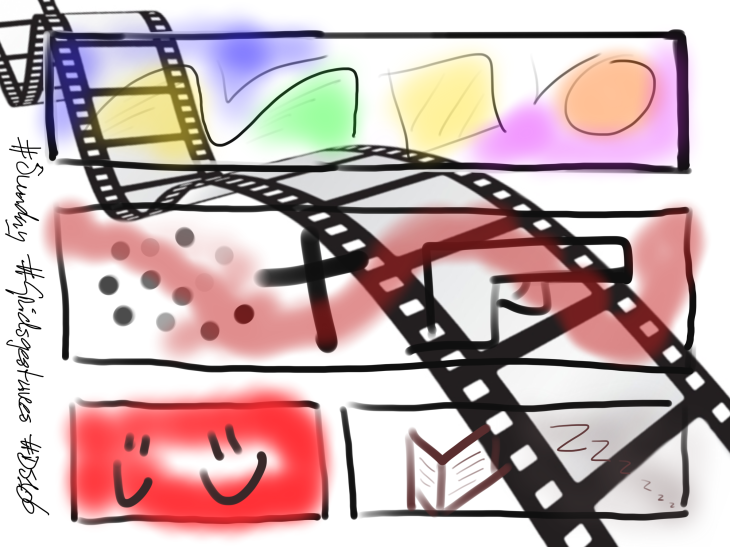
Sunday, a lazy day with lots of movies to watch.
These were my contributions to the ‘grids & gestures’ exercise by Nick. It helped me to think about telling something without actually trying to draw stuff. It also helped me get more ‘free’ to use a page as I want to, to let conventions of how a page must be set up go.
Thank you Nick for this inspirational event!
Going down – Andreas’ way
Going down stairs of climbing down can be drawn in many ways. The easiest way would be to simply drawn several panels and put the protagonist in a deeper spot on each panel.
One way to make this process in the story more intriguing to look at is by putting the panels as large vertical panels side by side as in the example below.
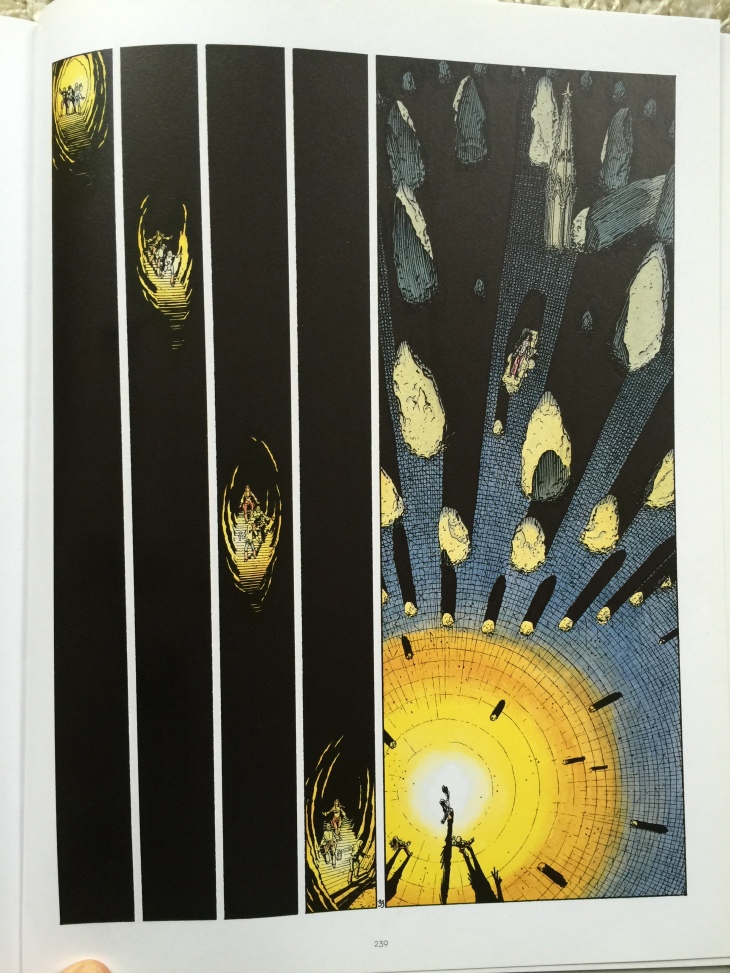
In this example we only see parts of the huge stairs. Each panel shows us just what is visible in the light of the lamp. The impression of going down, is done by putting each drawing a bit more to the bottom of the page.
An author whose work I love very much, is Andreas. In my opinion, he does mind blowing stuff in his graphic novels.
For instance, in the image below, we see how the protagonist climbs down. But not in several distinct panels, but in one big image with what could be regarded as borders of panels on top of it.
The idea of using one image to display a process over time, is very ingenious in my opinion.
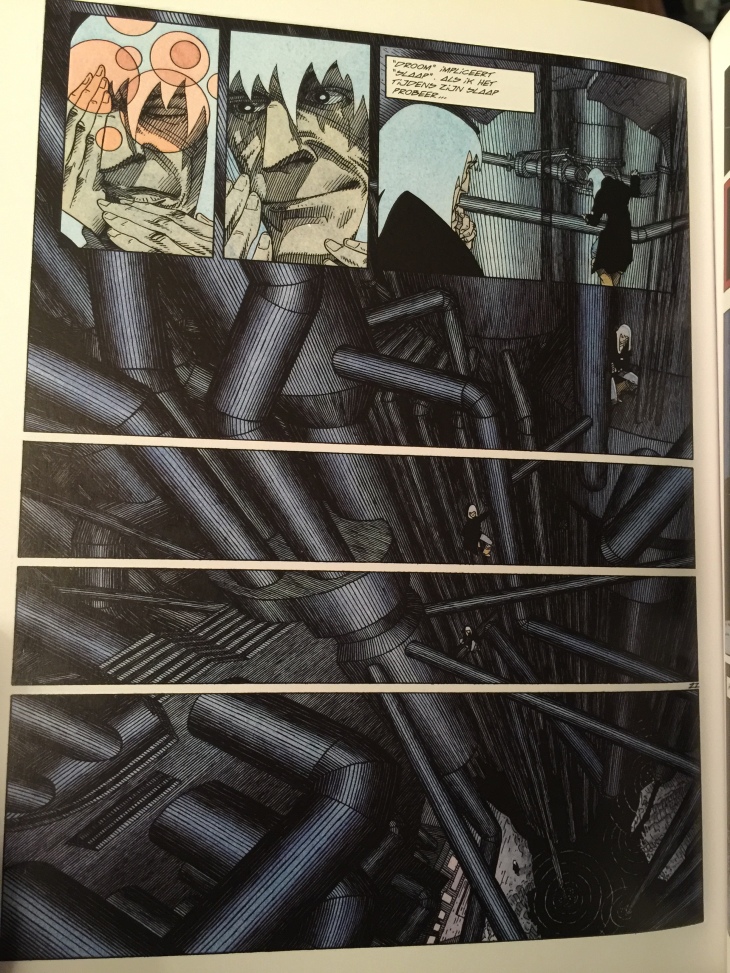
Our protagonist Rork, climbes down the tubes of a giant apparatus. We see 1 big drawing with “borders” of “panels” on top of it. In each “panel” we see Rork getting deeper into the apparatus’ belly.
Even when using several panels to let our protagonist Rork climb down a stair, Andreas does something special. He draws the panels as if they form the steps of a staircase.
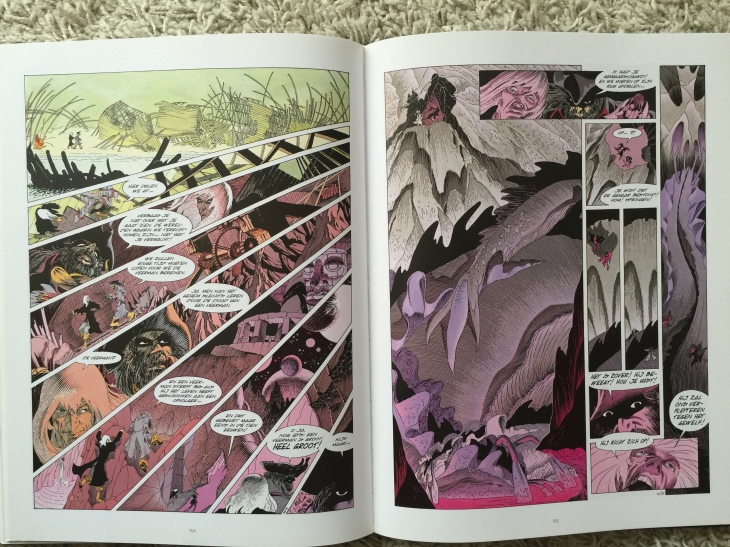
Rork and another personage go down into a secret grotto. The panels on the left side are drawn as if they’re steps of a spiral stair.
Other posts by me on Andreas can be found here:
https://ronleunissen.wordpress.com/2016/01/24/andreas-draws-2-scenes-on-1-box/
https://ronleunissen.wordpress.com/2016/01/24/fade-in-used-in-a-graphic-novel-page/
Animated gif without a jump
I like my animated gifs to be without any jump when the animation starts all over again. This is especially difficult to achieve when you’re using a short part of an existing movie.
I often use the trick of reversing the clip in iMovie.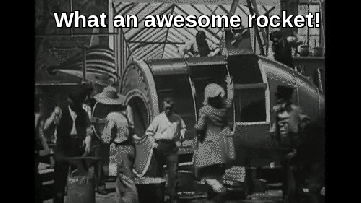
As part of the Daily Create Assignment TDC1541 of the ongoing online course DS106, I made this animated gif of a scene of the movie “Trip to the moon” of 1902.
I used the following tools:
– QuickTime to record the movie on screen
– iMovie to cut the captured movie and to reverse the clip
– LunaPic to make an animated gif plus to add a caption to it.
First I located the movie on YouTube and watched it to see what scene I would like to use for my animated gif. I choose the scene where the scientists see their moon capsule for the first time. 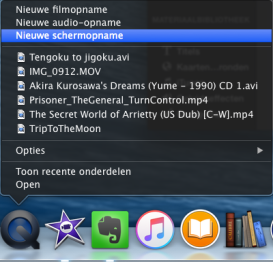 Then I started the screen capturing tool of QuickTime by right clicking the icon in the bar and picking “screen capture” (in Dutch it reads “Nieuwe schermopname”).
Then I started the screen capturing tool of QuickTime by right clicking the icon in the bar and picking “screen capture” (in Dutch it reads “Nieuwe schermopname”).
After recording a little bit more than what I needed for my clip, I saved the movie clip.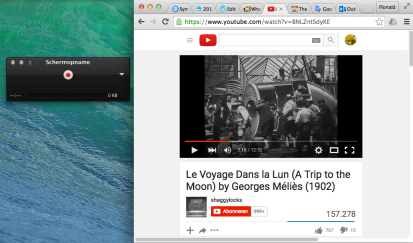
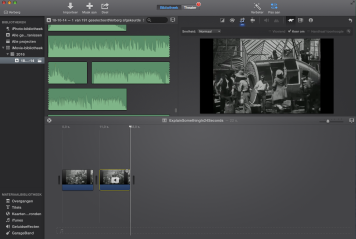
Next I opened iMovie and imported the movie I just saved. I cut away the parts I didn’t need and then copy/pasted the clip in iMovie.
To reverse the copied clip, I highlighted it and clicked the turtle symbol in the tool bar in the right upper corner. There I clicked “reverse” (in Dutch “keer om”).
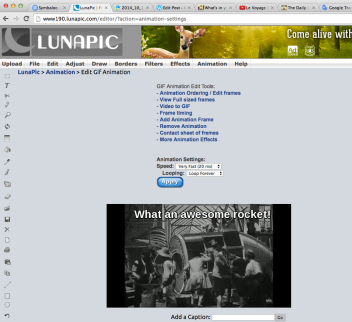
I saved the result to a file on my computer and went on to Lunapic, an awesome free online tool to manipulate images, video and gifs.
In Lunapic I choose “video to gif” and uploaded my clip. I added a caption using the option “add a caption” and saved the result to my computer.
What’s in your jar?
Yesterday I got challenged by Laura Ritchie to reply to a tweet “What’s in your jar?”

This is what’s in Laura’s jar. #YourJar
She explained more about this challenge on her blog where she also presented the contents of her jar. The challenge originated by the idea of Chrissi Nerantzi as an in-person activity for the 2016 UK National Teaching Fellow’s Symposium.
I had to give it some time to come up with what would be in my jar. But here it is.
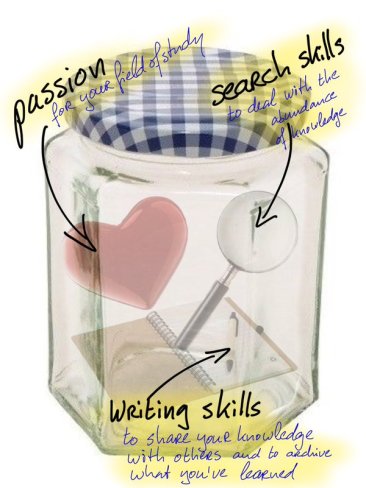
Passion would be in my jar because as a student, as a learner, it’s your passion for a certain topic that gives you the energy to learn as much as you can learn about that topic. This learning could concern knowledge ( “I really want to know how this works!” ) and/or skills ( “I really want to be able to do this!” ).
Searching skills would be in my jar because we live in a time with an abundance of information. To find the information you’re looking for you have to have the skills to use the tools for searching. Those can be digital tools, language tools, but can also be knowing the right people to ask.
Next to that you have to have enough knowledge to be able to recognize the answer to your question.
Writing skills would be in my jar because you’d not only want to keep track of the answers you’ve found. You’d also want to share your knowledge/skills with others, just like millions of other are doing right now through the internet.
On the topic of knowledge I made this interactive module
Tweets as source of inspiration
Last week a tweet by Miranda Keeling (@MirandaKeeling) made me laugh and encouraged me to do something creative with this tweet.
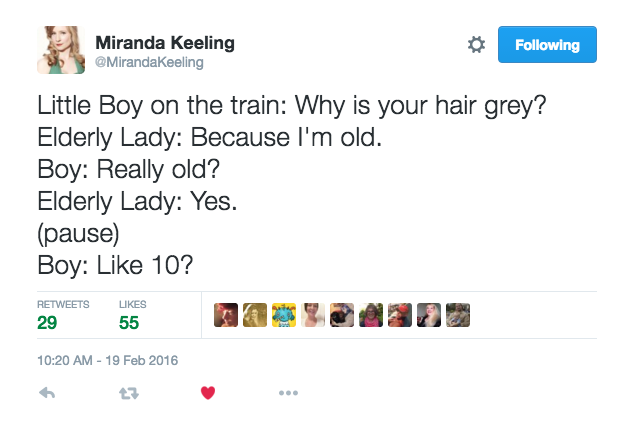
Tweet by @MirandaKeeling
In my mind I could see the elderly woman and boy sitting opposite to each other, and I wanted to put this mental image into a drawing.
Since I’m not that good at drawing, I started with Bazaart app on my iPad. I searched the web for three images: a photo of the inside of a train, a boy and an elderly woman. After I found images of my liking, I imported those into Bazaart and made a collage.

Collage of three images in Bazaart app
From Bazaart I exported the collage as an image to my iPad, and imported it into my drawing app ProCreate. In ProCreate I traced the outlines and saved the result as an image to my iPad.
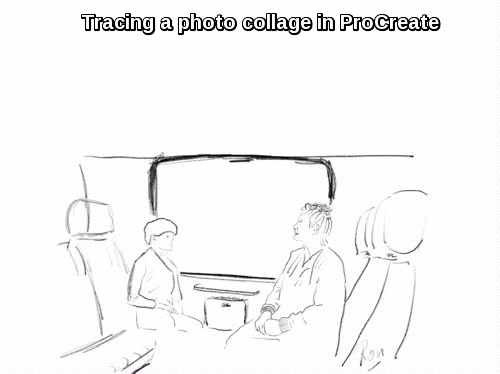
Turning the collage into a drawing in ProCreate app
Back to Bazaart, I imported the drawing and added the text of Miranda’s tweet to the drawing. Then I exported the result as an image and uploaded it to Twitter as a reply to Miranda’s tweet.
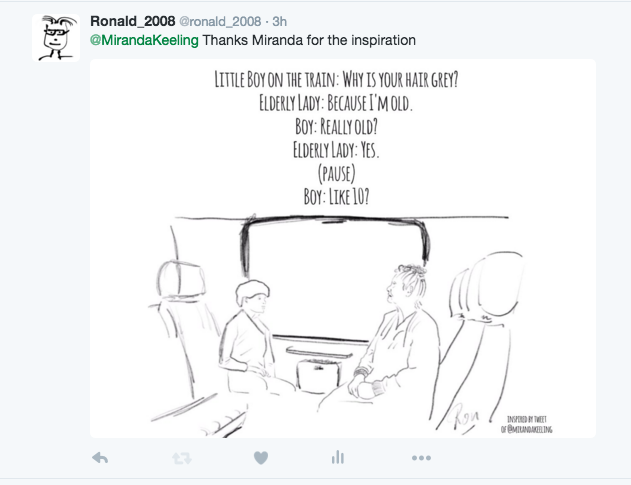
Replying to Miranda’s tweet and thanking her for the inspirational tweet
—————
Click here for another drawing inspired by a tweet by Miranda Keeling
Andreas draws 2 scenes on 1 panel
In my earlier post I showed how the writer Andreas does an amazing “fade in” in his graphic novel Rork.
2 SCENES IN 1 PANEL (PICTURE IN PICTURE)
He does another thing in the same graphic novel that is in my opinion worth telling. He manages to show the reader 2 scenes at the same time. He does this by drawing the second scene as a smaller “inner” panel into the larger “outer” panels of the first scene.
In the image below you see in the “inner panels” how the protagonist Rork is walking with another personage. They are bringing a lost child back to her mother. In the “outer boxes” we see how the mother is full of emotions as she gets her child back.
Andreas manages to use this technique in a subtle way on several places in his stunning graphic novels. It makes you re-read pages looking for the several story lines told simultaneously.
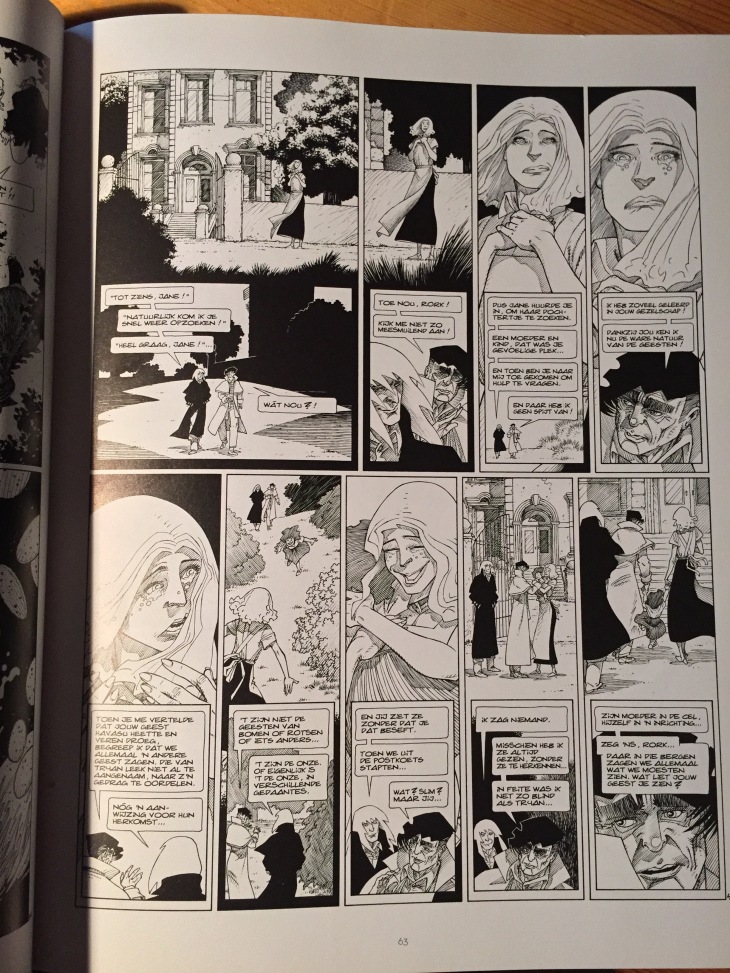
Andreas manages to show us 2 story lines in 1 page by putting the second scene as “inner panels” into larger “outer panels”. Here Rork and another personage bring back a lost child to her mother. We see them bringing the child (inner panels) and we see the mother getting her child back (outer panels).